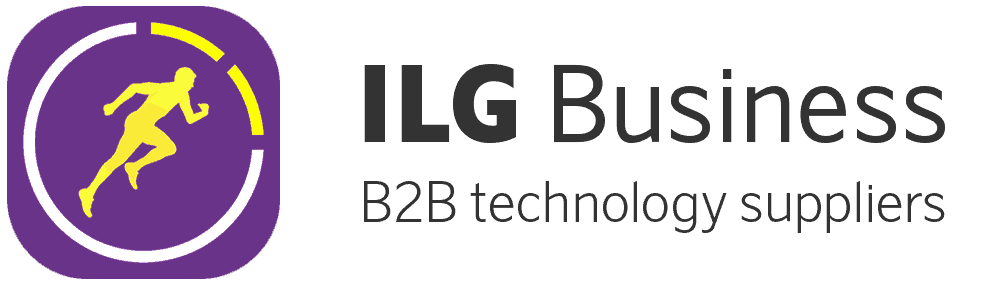- Select the Team Hub tab at the top of the ILG Sports web portal menu.
- Then Select ILG Hub.
- Next press the green Create a Bucket button on the top-left of the page.
- This will bring up a Create Bucket window, first you will need to enter the Name of your new Bucket (please note, once created this cannot be changed).
- Next decide whether this will be a Management Bucket. And tick the box if appropriate.
- Next section set the Permissions of the Bucket, select the Players and Coaches you wish to have access to the bucket as well as the ability to edit the files within.
- Once select, click the green Confirm button at the bottom-right and the Bucket will be created.