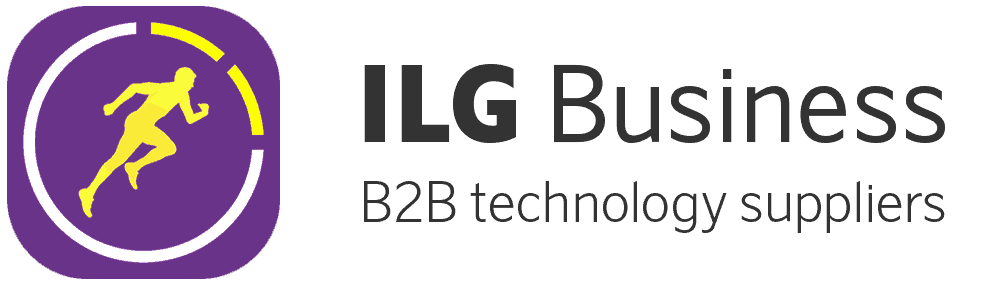- About
- Post on Team Feed
About
The Team Feed is the first part of the platform that is visible on the ILG Sports Mobile Application, so is a great substitute for a team message board. Or information that is important for the whole team.
VIDEO??
Posting on Team Feed from the iOS app.
Creating a Team Feed Post
- Team Feed is situated on the Home page of the iOS app on your device.
- To create a Team Feed post, press on the large green + button on the bottom-right.
- Select Create Team Feed Post.
- In the Subject text box enter the subject of your post.
- In Post text box write the content of your post.
- Finally, press the green Post at the top-right and the content you have written will be posted on to the Team Feed.
Include Images, Videos and Documents
- While creating your Team Feed Post as shown above, if you wish to add an image or video press the paperclip symbol on the bottom-left.
- Next select either Camera Roll, which will open all images and videos on your device, or Capture which will bring up the Camera app for you to take either video or a photo.
- Once an image has been selected, a box will appear asking you if you are happy with this image? Select Yes. If you are using a video or capturing a video/photo you will be given two options, select Use Photo/Video or retake.
- Once an image or video has been selected/taken, this will show up at the bottom of the Create Team Feed post section. Once happy, press the green Post at the top-right.
Tagging other Users into a Team Feed Post
- While creating your Team Feed Post as shown above, while typing your message in the Post text box. Press the @ symbol.
- Pressing the @ symbol will bring up all the Coaches and Players on the System as well as any Groups you have created and included to be visible on the Team Feed. To find out more on Groups, press here.
- Either finish typing the Name or Group, or scroll through the list and then select who you wish to be tagged on the post. Once selected they will be added to receive a Notification of the creation of the Team Feed Post.