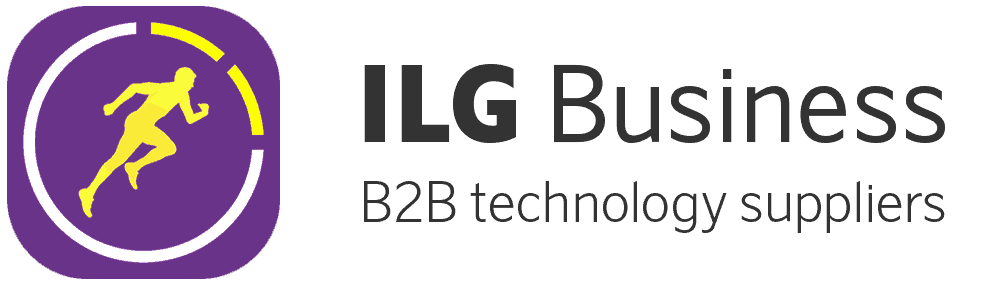You can quickly and easily add the ability to scan common barcodes and QR codes to any Form screen via the Barcode field type.
This field provides the user with a “Scan” button that launches the device camera to perform barcode capture.
Supported Formats
The following commonly used formats are supported:
1D Retail/Product Formats
- UPC-A
- UPC-E
- EAN-8
- EAN-13
1D Industrial Formats
- Code 39
- Code 93
- Code 128
- Codabar
- ITF
- RSS-14
- RSS-Expanded
2D Formats
- QR Code
- Data Matrix
- Aztec (beta)
- PDF 417 (beta)
Compared to a dedicated barcode scanner peripheral, scanning with a phone or tablet camera will always be a little slower.
We provide two key options on the Barcode field that can help you improve the speed and accuracy of scans.
- Supported Format
By default the Barcode field tries to match scanned images against all supported barcode formats.
Most of the time this works well, however if your codes are small, short or clustered next to other unrelated barcodes, then scanning can become inaccurate.
The Supported Format option on the Barcode field lets you specify the exact barcode format(s) to scan for, thus ensuring that the app only scans for your target code(s), thus reducing inaccurate scans. - ITF Minimum Length
We also provide the ability to adjust the default minimum length of barcode values.
This allows support for short 4 digit ITF barcodes as well as improving scan accuracy if you are targeting specific barcode digit lengths.
The more specific you can be in terms of expected length, the better and faster the app can scan.
Triggering Actions On Scan
The “On Scan” option found on Barcode fields allows you to specify an interaction to occur every time a Barcode field successfully scans a code.
So for example, you could launch a new Screen or you could navigate to another page in a Form when the scan occurs.
This opens up many new scenarios to make your apps even more dynamic.
See our Form recipes section for Barcode specific articles – e.g. how to repeatedly scan barcodes / QR codes in your Forms.