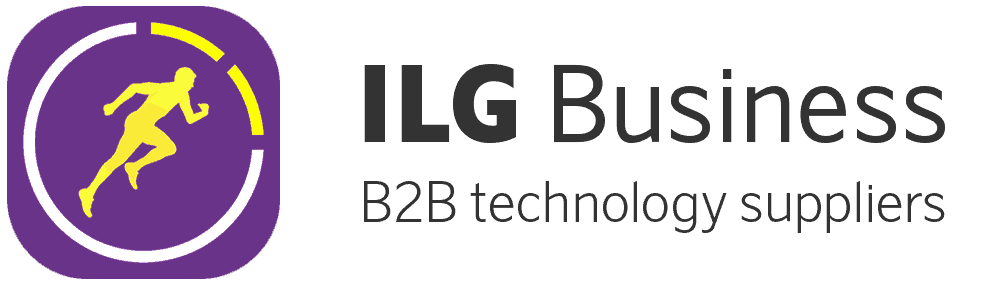About
If you have a large number of users to add onto the ILG Sports Platform you can do this by using the Bulk Import function.
VIDEO??
Bulk Import
Coaches
- Select the Management Tab at the top of the ILG Sports web portal menu.
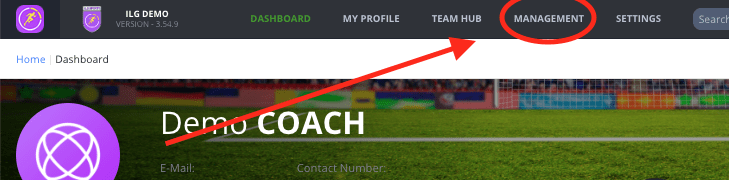
- Then select Manage Coaches.
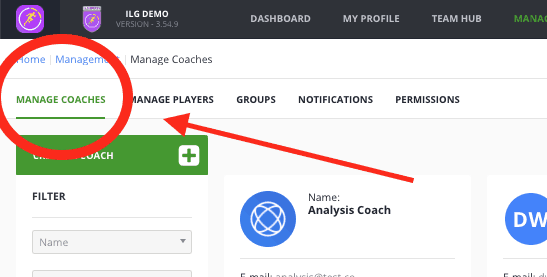
- In order to Bulk Import your Coaches you will require the Export .CSV template.
You can either get this here:Or on the portal at the Top-Right under Export then select Get .CSV Template.
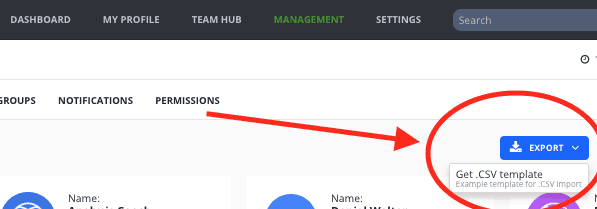
- Once you have the template, open this up in your chosen spreadsheet editing software. Enter your Coaches information in the relevant columns. The minimum that is required is First Name, Surname and E-Mail Address. Then re-save the file making sure to keep it in the .CSV format (Comma-separated values).
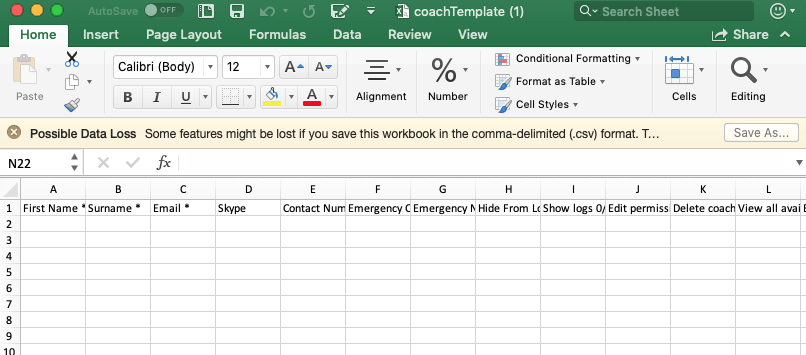
- Once saved, go back onto the ILG Sports Web Portal and then select Import at the Top-Right of the Manage Coaches section. This will then ask for the completed .CSV file.
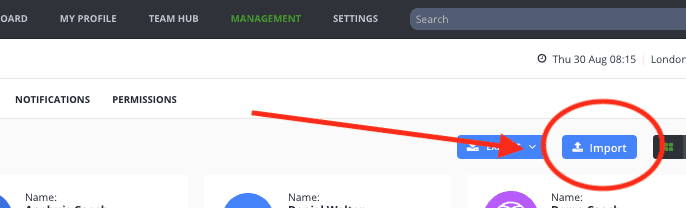
- After this has been uploaded you will get confirmation of any Coaches it was unable to create. If all was successful you will get this confirmed to you. If some of the Coaches were unable to be created you will require to follow the steps above again correcting any issues the system detected.
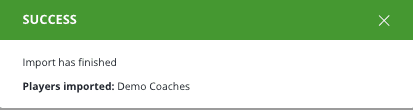
- Once added onto the system the Coaches you enter on the .CSV file will get an email with their login credentials.
Players
- Select the Management Tab at the top of the ILG Sports web portal menu.
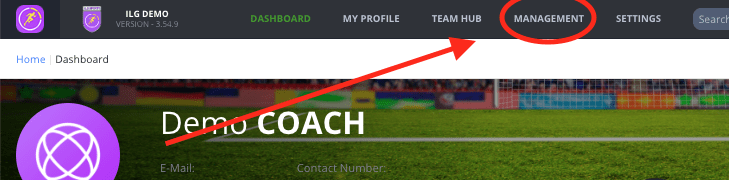
- Then select Manage Players.
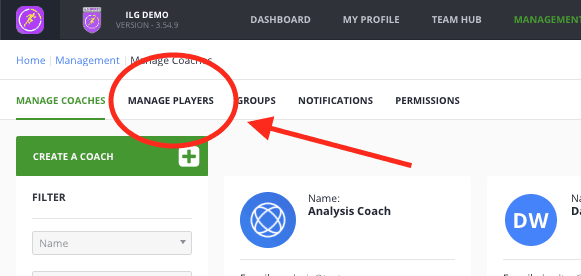
- In order to Bulk Import your Players you will require the Export .csv template.
You can either get this here:Or on the portal at the Top-Right under Export then select Get .CSV Template.
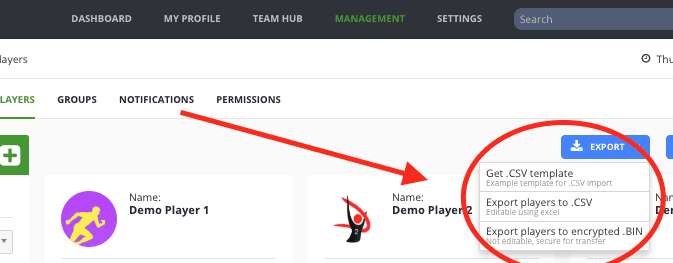
- Once you have the template, open this up in your chosen spreadsheet editing software. Enter your Players information in the relevant columns. The minimum that is required is First Name, Surname and E-Mail Address. Then re-save the file making sure to keep it in the .CSV format (Comma-separated values).
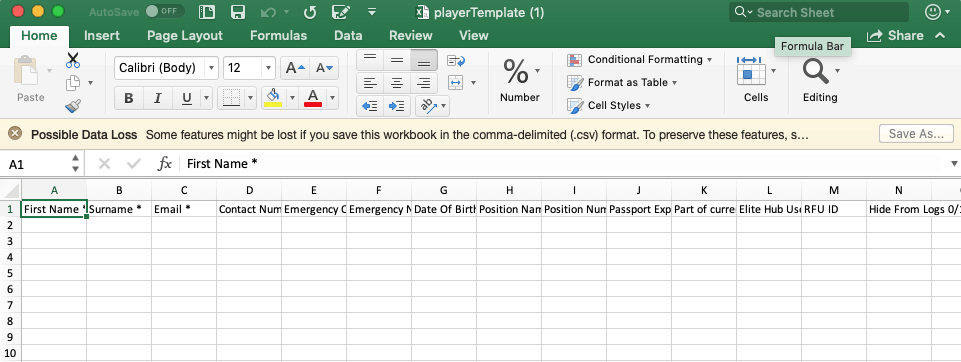
- Once saved, go back onto the ILG Sports Web Portal and then select Import at the Top-Right of the Manage Players section. This will then ask for the completed .CSV file.
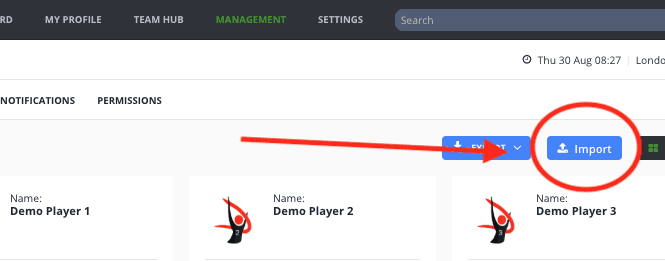
- After this has been uploaded you will get confirmation of any Players it was unable to create. If all was successful you will get this confirmed to you. If some of the Players were unable to be created you will require to follow the steps above again correcting any issues the system detected.
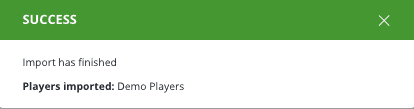
- Once added onto the system the Players you enter on the .CSV file will get an email with their login credentials.