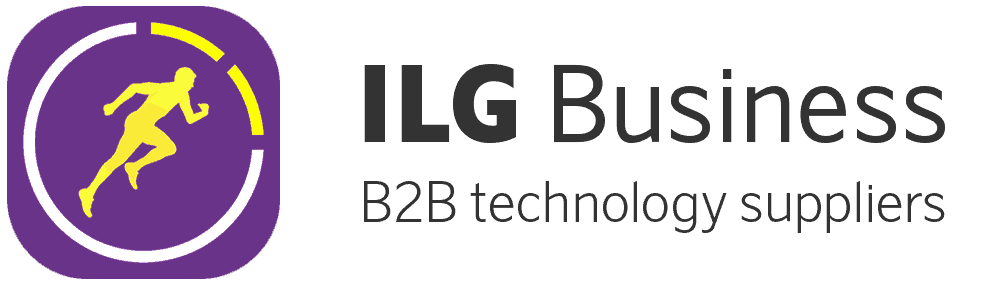There is often a need to have persistent data values stored against a user or organisation account.
For example, a user’s payroll ID, phone number or other user-specific information that you want to have available in your Screen designs.
Similarly, if you are a vendor working across multiple company accounts, then you may wish access the same core value via a consistent key.
The good news is that you can associate key/value metadata on both the Company/Organisation and User level using our platform 🙂
This enables you to record additional information against these entities, and then access this data in Forms and other areas of the system via our META() formula functions.
Adding/Editing Metadata
To get started with adding or editing metadata, simply head over to the “Edit User” and “Organisation Setup” pages in the secure website.
There you will see a new “Metadata” field, which lets you add key/value sets of information.
Don’t forget to hit the Save button to persist your changes 🙂
NOTE: These metadata values are also available on our Company and User APIs, so you can programatically get/set metadata values as desired.
Accessing Metadata in Your App
To make use of the metadata you have loaded, we provide two formula functions:
- ORGMETA(‘keyname’)
- USERMETA(‘keyname’)
Both the above functions will get you the value for the given key name at Organisation and User level respectively.
As this is part of our formula engine, you can make use of these functions anywhere formulae are supported – Form screens, data templates, conditions etc.
Using Metadata For Common Keys Across Company Accounts (useful for Vendors)
If you are looking to share Screen designs across multiple client accounts, then Organisation metadata helps reduce editing of Screens once you have copied/installed those into the client account.
How can we change (or better still how can the client admin change) the destination email (connector) for these forms in bulk (not having to change the individual connector of each form or having to add a destination email field for the mobile user to fill in every time they submit a form)?
For example, lets say you have an email Form connector which needs to have a fixed To email address.
Using the steps below will allow you to simply update a single Organisation metadata value instead of changing every such connector on each client install.
- In the Organisation Setup, add a metadata key and value such as “destemail” with value “[email protected]”
- In your Form designs, add a Hidden field which has Dynamic Value of ORGMETA(‘destemail’)
- On your Form connectors, use the “To Form Field” option to ensure the email is sent to the address populated into your new Hidden field.
These simple steps are just one example of how you can leverage Organisation Metadata to share designs and save manual editing.
For this example, the result would be that whenever you install/copy common Forms into your client accounts, all you need to change is the value of the ‘destemail’ metadata on each client’s Organisation Setup.