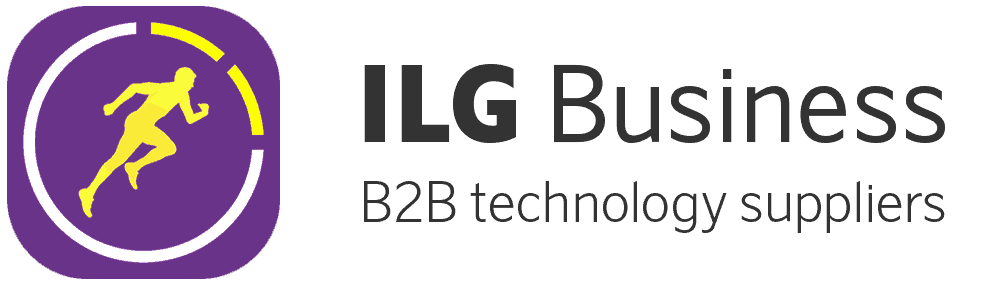Yes, this is possible via our App Printing feature 🙂
Search for “App Printing” in our help documentation to find an article with full details of how to build your desired output.
Our App Printing functionality make use of standard operating system print services to deliver the generated output to the connected printer.
- For Android, we use Android Print Services, which have been available since Android 4.4.
- On iOS, we use the AirPrint standard from Apple
- On Windows, we use Windows standard Printer dialog and processing
So provided your chosen printer supports the above standards, it should be available for printing use.
If your printer does not support these standards, then they likely have their own specific implementation.
If this is the case then we can’t do much to help since our focus is on supporting established standards, not manufacturer specific requirements.
You should check into whether the manufacturer provides a standard printer driver which hooks into the operating system provided print features, such that the relevant print manager shows your printer as a valid printing destination.
For example, Zebra provides apps named “Zebra Print Station” and “Zebra Utilities” which may provide the necessary bridge/driver to expose the Zebra printer in operating system printer dialogs.
Alternatively you should consider using “cloud print” options to generate printing jobs via Form connectors. This way the PDF generated on the platform was emailed to a cloud print address, which in turn resulted in the linked printer printing the PDF.