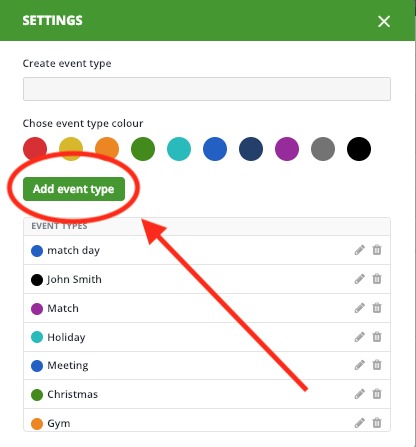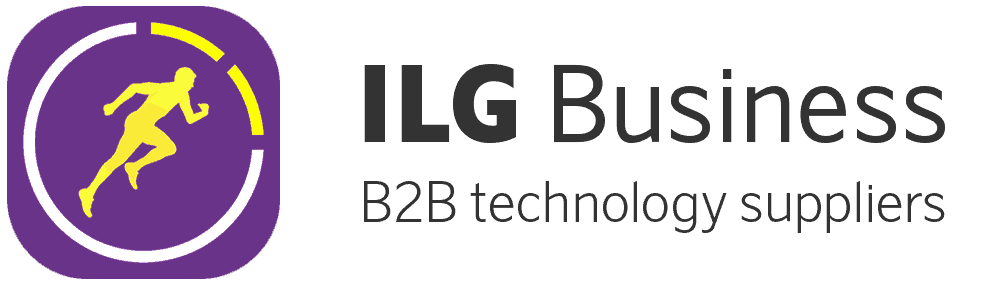Creating a Calendar Event Type
- Select the My Profile tab at the top of the ILG Sports web portal menu.
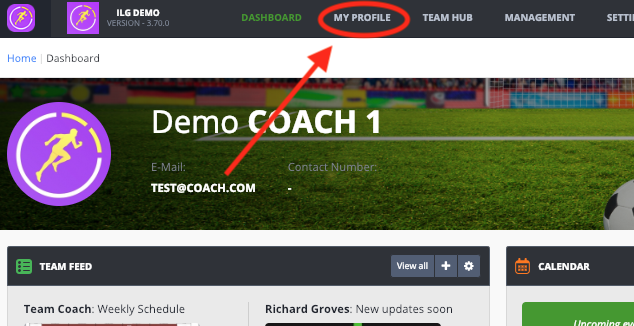
- Then Select Calendar.
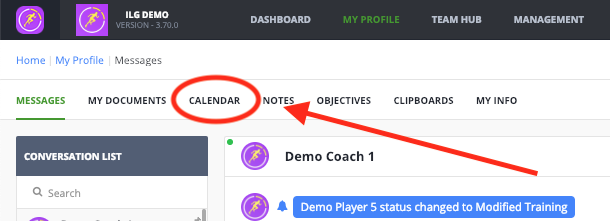
- Next select blue Options button on the right hand-side.
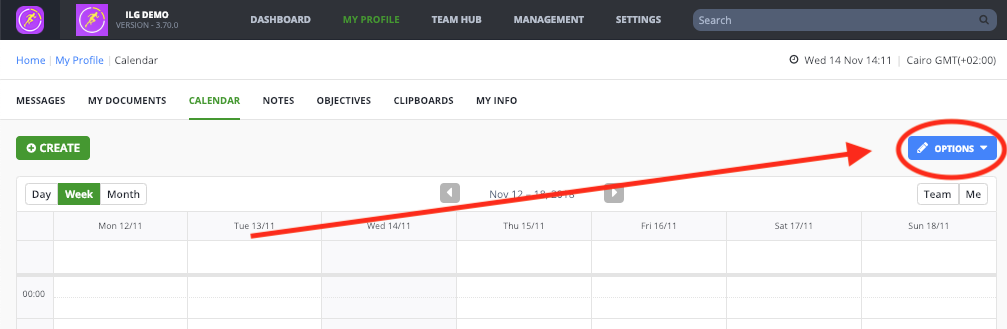
- Then click Settings on the drop down menu.
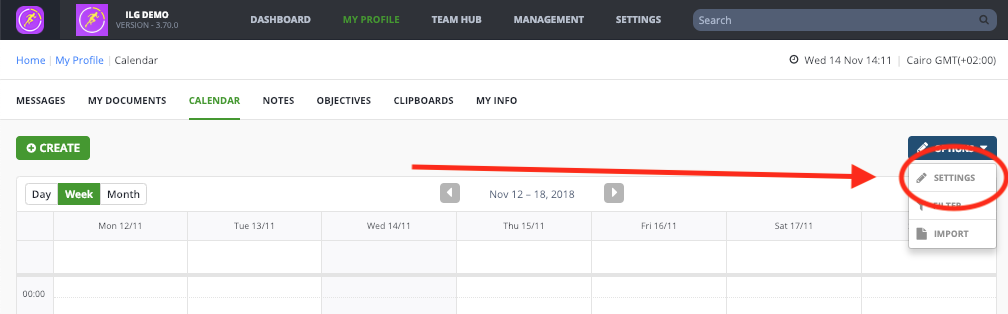
- This will bring up the Settings section. To create a new Event Type, type the details of what you wish the new Event Type to be called.
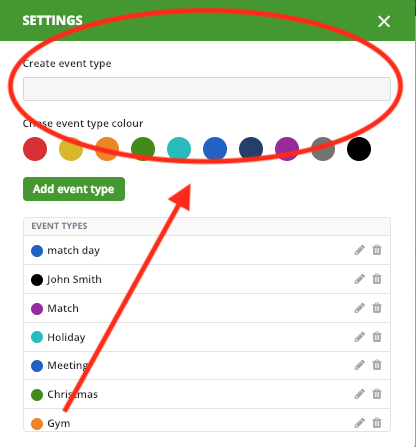
- Next select a colour you wish to associate the Event to.
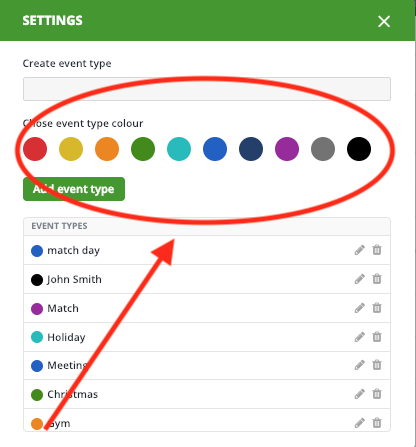
- Then press the green Add Event Type and this will be added.