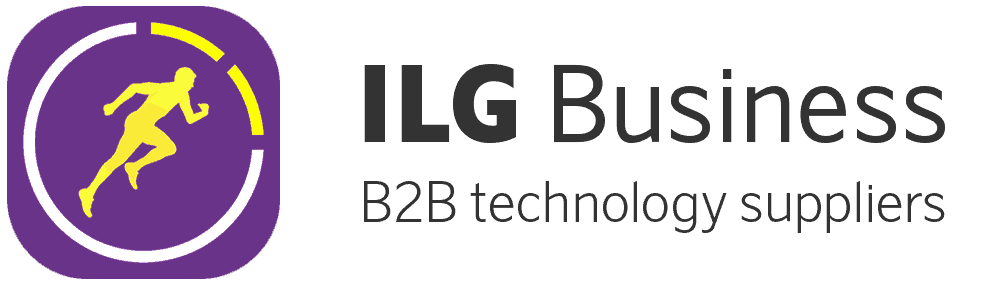- In order to edit the Permissions of a Bucket/Folder already created, Select the Team Hub tab at the top of the ILG Sports web portal menu.
- Then Select ILG Hub.
- Next select the Bucket on the left-hand side you wish to change the Permissions for.
- If you are wanting to change the Permission of a Folder, select the Folder which you wish to change the Permission for.
- Once selected, press the Permissions button, in the top-middle of the page.
- This will bring up a Create Permission Group window for the Bucket/Folder you were on, select the Players and Coaches you wish to have access to the Bucket/Folder as well as the ability to edit the files within.
- Once select, click the green Confirm button at the bottom-right and the Bucket/Folder Permissions will be updated.