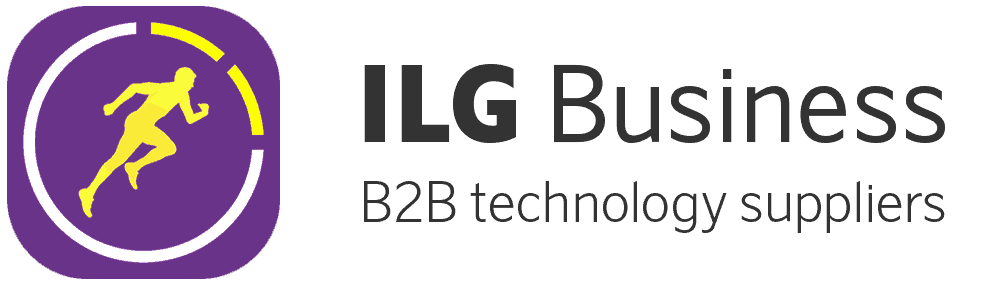- Select the Team Hub tab at the top of the ILG Sports web portal menu.
- Then Select ILG Hub.
- Next select the Bucket on the left-hand side you wish to Upload a File to.
- If you wish to Upload a File to a subsequent Folder, then select the Folder in the Bucket.
- Once in the Bucket/Folder, press the Upload button on the top-left of the Hub Menu.
- This will bring up an Upload File window, press the blue Upload button.
- Then select the file/s you wish to upload, then press Open.
- Click the green Confirm button at the bottom-right and the File/s will be Upload once the progress bar that will appear in the bottom-right has reached 100%.