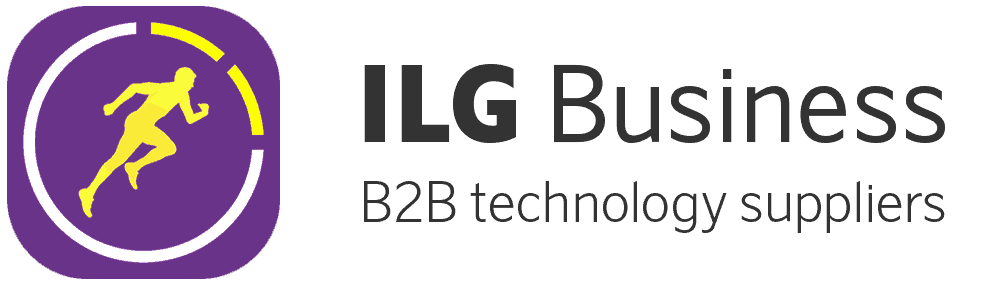Apple push notifications
If you don’t see Apple push notifications when you’re connected to a network, check with your network administrator.
To use Apple Push Notification service (APNs), your Mac and iOS clients need a direct and persistent connection to Apple’s servers.
Your iPhone, iPad, or iPod touch might connect to APNs over cellular data (if capable) or Wi-Fi.
If you use Wi-Fi behind a firewall, or private Access Point Name for cellular data, connect to specific ports. You need a direct, unproxied connection to the APNs servers on these ports:
- TCP port 5223 to communicate with APNs.
- TCP port 2195 to send notifications to APNs.
- TCP port 2196 for the APNs feedback service.
- TCP port 443 is required during device activation, and afterwards for fallback (on Wi-Fi only) if devices can’t reach APNs on port 5223.
Check with your network administrator to make sure that the ports are accessible.
The APNs servers use load balancing, so your devices don’t always connect to the same public IP address for notifications. It’s best to let your device access these ports on the entire 17.0.0.0/8 address block, which is assigned to Apple.
See https://support.apple.com/en-us/HT203609
Android push notifications
Android requires that your app be running (either in the foreground or in the background) in order for it to receive and display notifications.
The simple way to check this is to bring up your current running app list (e.g. by hitting the multitask button) and see if the app is in the list.
For Android Push Notifications ensue the following TCP ports have been opened on our network:
- 5228
- 5229
- 5230