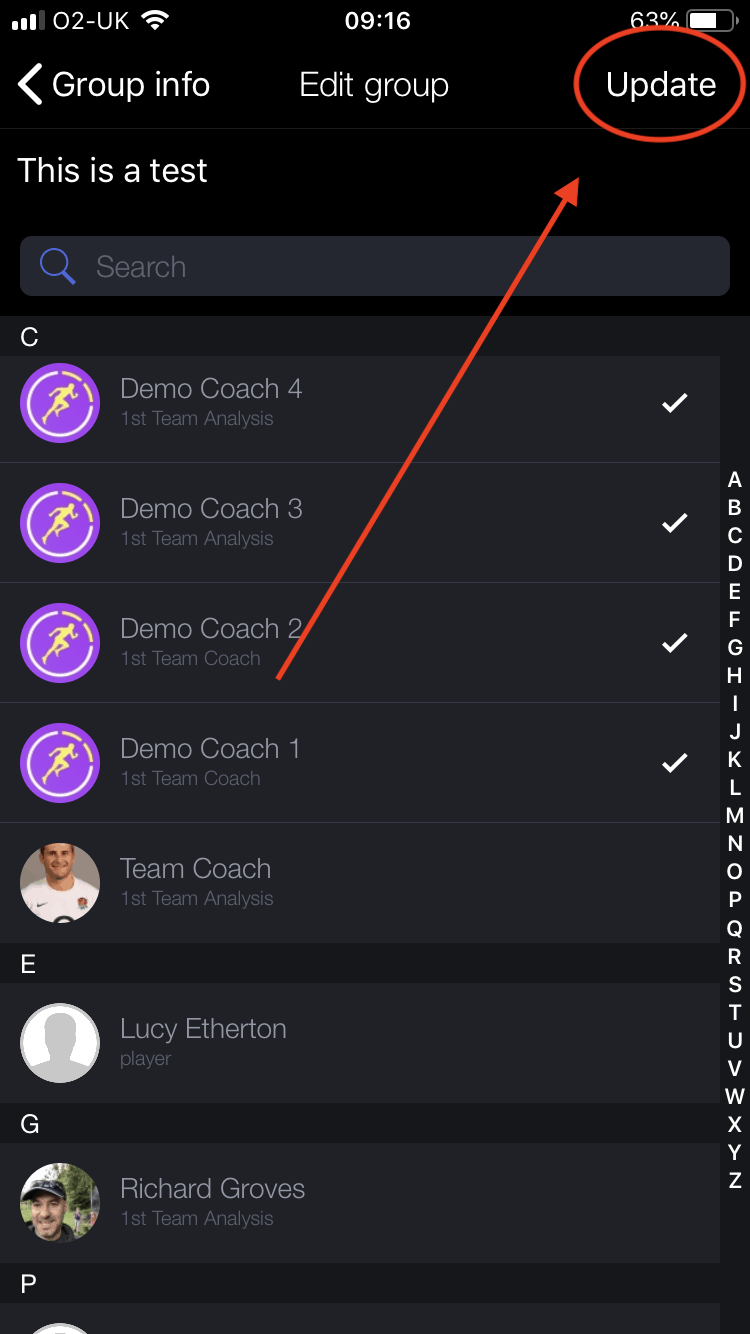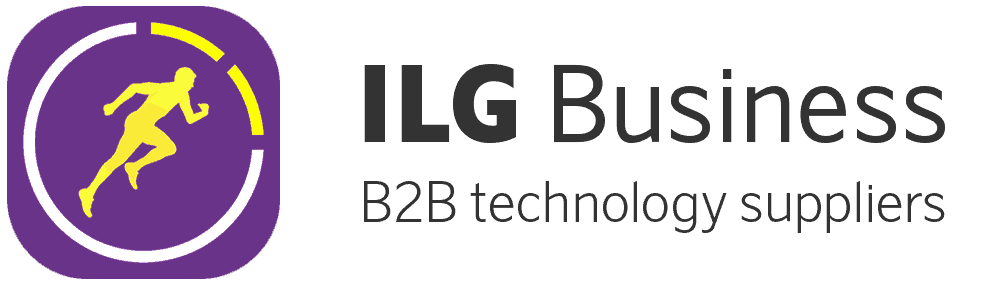About
To add someone to a Group Message, firstly you need to make sure you are the Group Message Admin. You will be the Admin if you were the one to create the Group Message. Also, the Group Message will not show up for the new User added until a new message has been sent.
Add User to Group Message
-
- First go to Messages on the App.
- Then go to the Group Message you wish to add a User to.
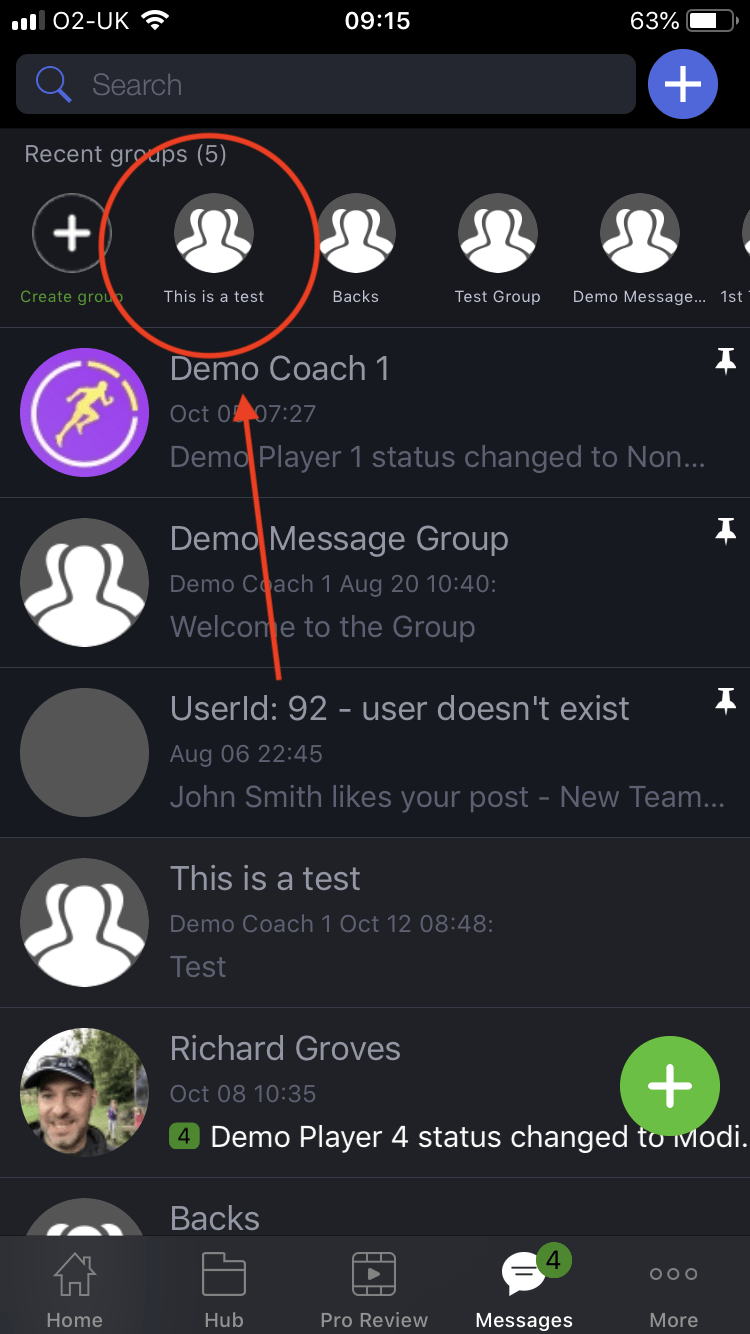
- Then select the blue ‘i’ in the top-right, this will show you the Group Message information.
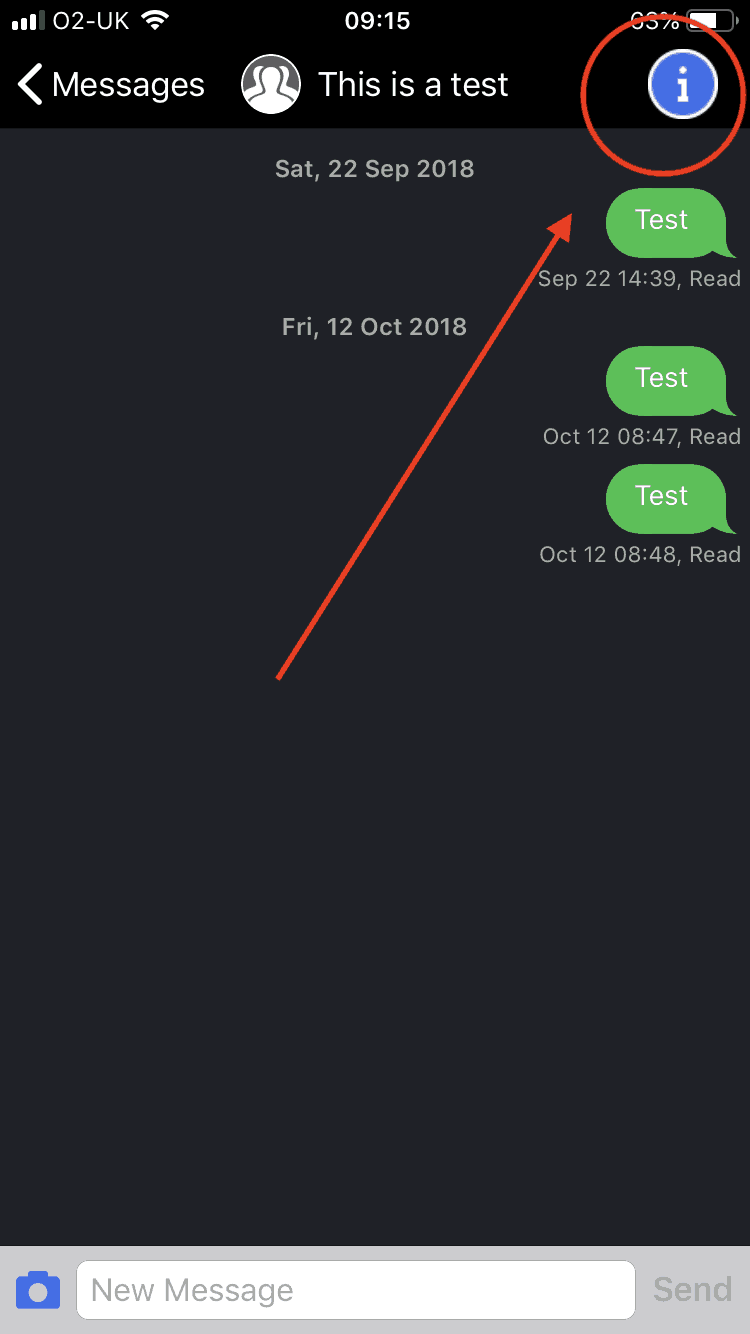
- Tap one of the Users already in the Group Message.
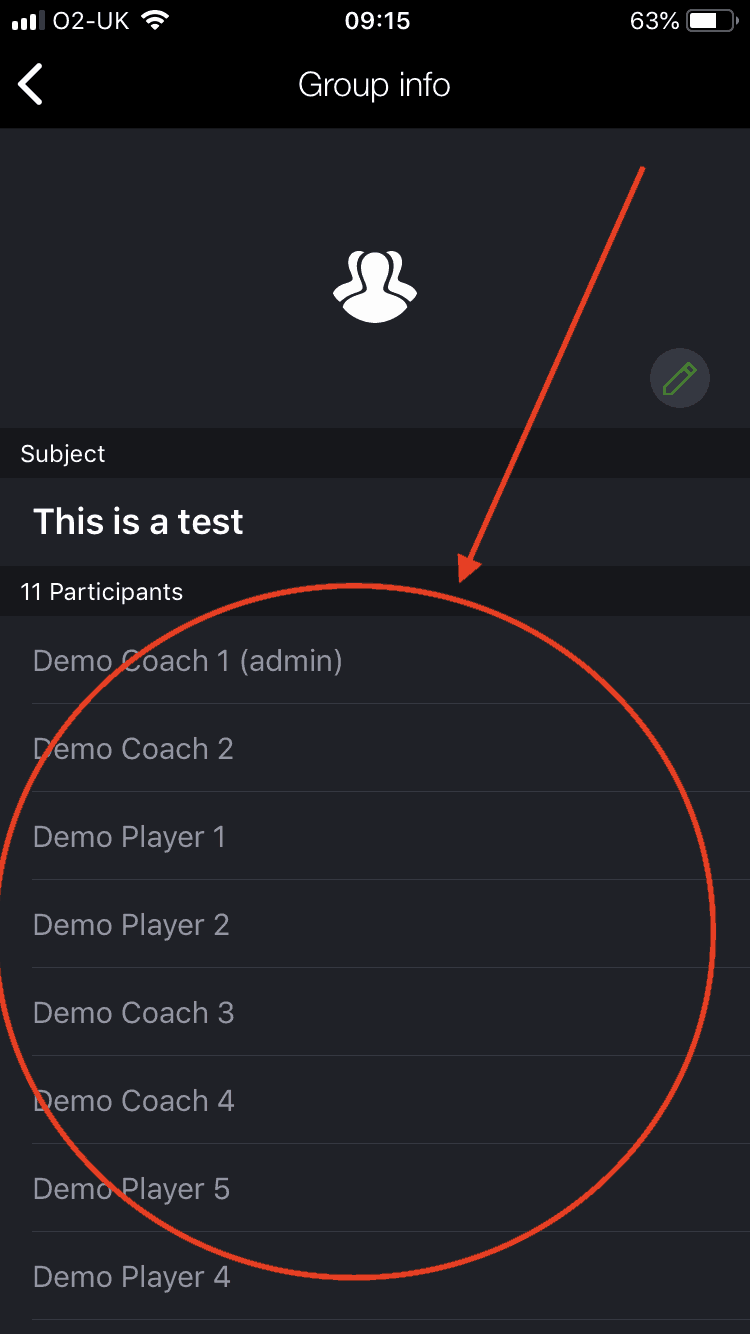
- This will bring up an Edit Group window, with every User on the System. Just tap the User and make sure they have a tick besides their name.
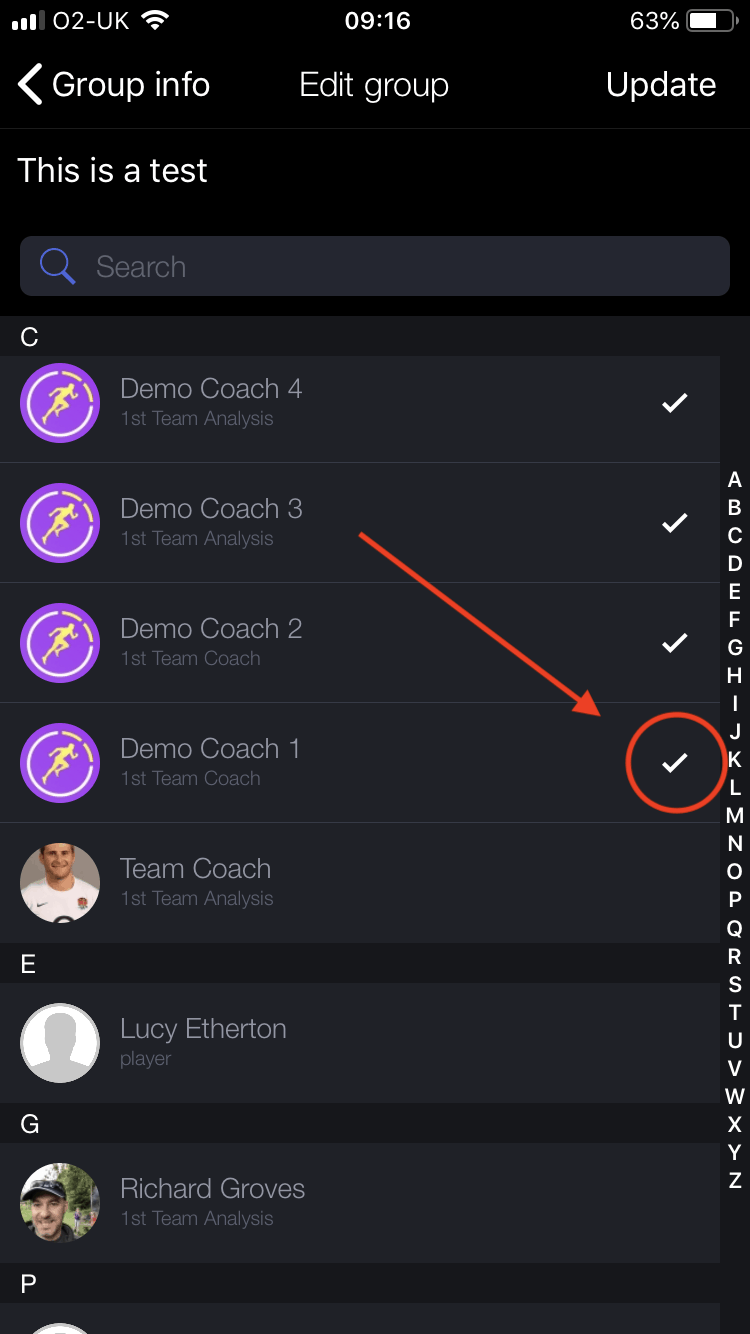
- Finally, press the Update button on the top-right and they will be added to the Group.