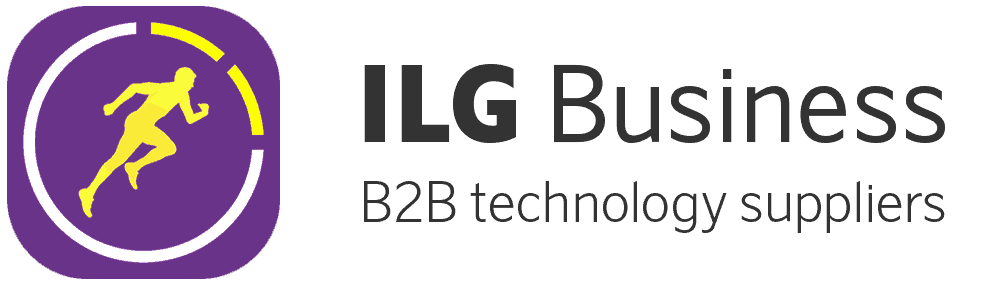About
Sometimes the system generated password/passcode can be complex or difficult to remember, if you would like to change your password or passcode to something more memorable, follow the steps below.
Manually Change/Update your own Password
- Select the My Profile Tab at the top of the ILG Sports web portal menu.
- Then select My Info.
- Next press the Edit Profile button at the top-right. This will give you access to editing your details and password.
- Scroll down to the Settings Section in the middle and you will have 4 fields to enter: Change Password, Confirm Password, Change App Passcode and Confirm app passcode. The Password relates to the password required to access the Web Portal and App Store version of the app. The Passcode refers to the MDM logoed version of the app.
- Now enter either your new password or Passcode and then confirm this in the field to its right. You can change either the Password or Passcode or both. A Password requires at least 12 digits and a passcode requires at least 4.
- Once happy with the changes you have made, select the Save button on the bottom-right. Once selected you shall receive a Confirmation your changes have been successful.