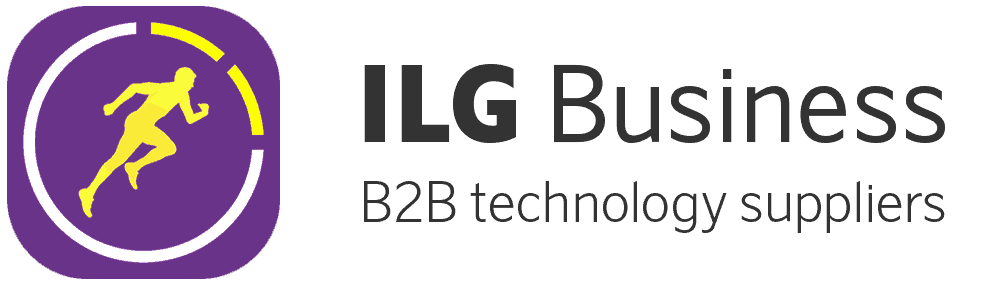About
Coaches have access to a multitude of additional features which can be customised based on a Coaches requirements on the ILG Sports Platform. A Coach with full access to the platform can edit these permissions, if you do not know who has this, please contact us.
Set/Edit Coaches Permissions
- Select the Management Tab at the top of the ILG Sports web portal menu.
- Then select Manage Coaches.
- Then select the Coach you would like to edit.
- Next press the Edit Profile button at the top-right. This will give you access to editing the Coach’s details and permissions.
- Scroll down to the Permissions section and check either Yes or No on the relevant Permission you would like to set.
- Once happy with the changes you have made, select the Save button on the bottom-right. Once selected you shall receive a Confirmation your changes have been made.