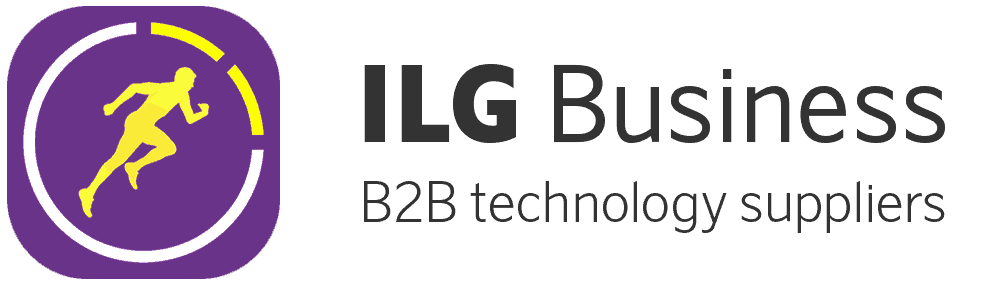-
- About
- Setting up your Dashboard
About
The Dashboard is the first thing you see when login onto the ILG Sports Web Portal. It has a widget for every area of the platform. It can save you time either by accessing areas quickly or having everything which has recently happened ready at a glance. The Dashboard can be customised to suite your needs, from changing which Widgets are visible to size and their position.
VIDEO??
Setting up your Dashboard
Widget Visibility
- The first time you login you will be welcomed by your Dashboard, to make this visible press the green Create button in the centre.
- Once selected you will be greeted by a list of Widgets you can have visible on your Dashboard. Select which ones you require and press Confirm.
- After you have created your Dashboard and wish to edit this again. Select the Blue Edit Dashboard button at the Top-Right of the Dashboard. This will give you the same options.
- Alternatively, you can remove Widgets by selecting the cog on the Top-Right of the Widget you wish to edit then select Discard.
Widget Size
To change the Widgets size:
- Press the cog on the Top-Right of the Widget you wish to edit.
- Then Press Resize. (There are currently only 2 sizes of Widget.)
Widget Position
To change the Widgets position:
- Click and hold down on the dark grey Widget subject you wish to more.
- Then move your mouse to where you would like the Widget to go.
- Once happy with the location release the left mouse button.