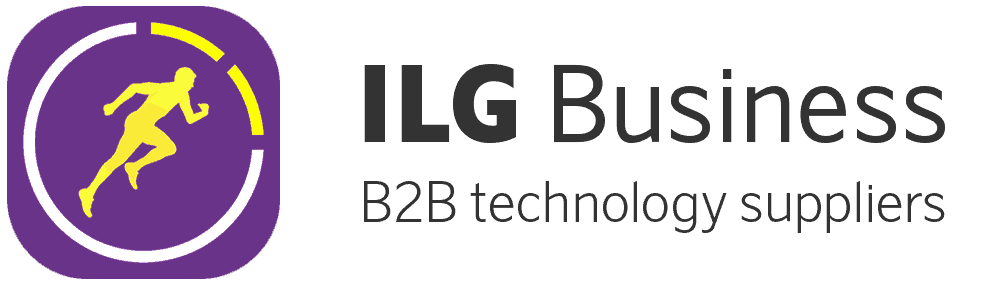About
Groups are used throughout the ILG Sports Platform and make sending out Notifications to your Coaches, Staff and Players quicker and simpler. Groups can also be used to Group Players and Coaches together in smaller subdivisions like playing positions or Coaches and Staff departments.
VIDEO??
Setting up Groups
- Select the Management Tab at the top of the ILG Sports web portal menu.
- Then Select Groups.
- Next select the Green +ADD button at the Top-Right.
- Enter the name of what you would like your Group to be called.
- Then select the Participants of the Group. These will be the Coaches and/or Players included in the Group.
- The next section is the Area Ids. This determined what Areas the Groups will be visible in. Select whether you want the Group you are creating for the Calendar, Contacts, Wellbeing and Team Feed.
- Lastly, check the Is visible to Everyone? box. This will determined if the Group is visible to other Coaches in the Areas selected.
- Finally, press the Green Confirm button on the Bottom-Right which will add the Group to the System.